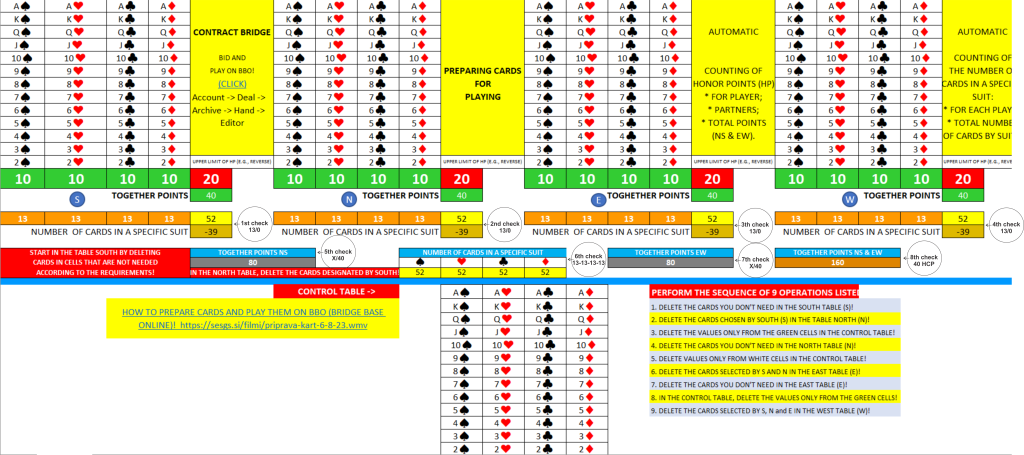APLIKACIJA ZA PRIPRAVO KART V EXCELU (SLOVENSKA VERZIJA) – SHRANITE JO NA VAŠ RAČUNALNIK
Ko boste delali z zgornjo aplikacijo: Priprava kart v Excelu, izvedite zaporedje 9 operacij, kot so zapisane pod tabelami. Npr. Ko boste delali s tabelo South, izvedite operacijo 1, ki pravi: V tabeli South (S) izbrišite (delete) karte, ki jih ne potrebujete itd. (Slika 7).

Ko boste vstavljali 13 kart v posamezno tabelo (South, North, East, West), kontrolirajte naslednje postavke, pri vsaki tabeli:
– število kart v določeni barvi (1., 2., 3., 4. kontrala – glejte kroge);
– skupaj točke NS (5. kontrola);
– skupaj točke EW (7. kontrola);
– število kart v določeni barvi (modra tabela) (6. kontrola);
– skupaj točke NS&EW (10. kontrola) (Slika 9).

APLIKACIJA ZA PRIPRAVO KART V EXCELU (ANGLEŠKA VERZIJA) – SHRANITE JO NA VAŠ RAČUNALNIK
When working with the above application Prepare charts in Excel by performing a sequence of 9 operations as listed below the tables. For instance, when working with the South table, execute operation 1, which states: In the South (S) table, delete the unnecessary cards, etc. (Figure10).

When inserting 13 cards into each individual table (South, North, East, West), verify the following items for each table:
– The number of cards in a specific suit (1st, 2nd, 3rd, 4th check – refer to circles).
– Total points for NS (5th check).
– Total points for EW (7th check).
– The number of cards in a specific suit (blue table) (6th check).
– Total points for NS&EW (10th check) (Figure 11).